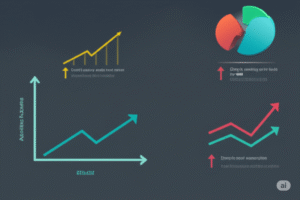 I
I
In the world of finance and investment, understanding growth rates is paramount. Whether you’re analyzing your portfolio’s performance, evaluating business revenue, or projecting future returns, the Compound Annual Growth Rate (CAGR) provides a clear and consistent measure of growth over a specific period.
But what exactly is CAGR, and how can you effectively visualize it for presentations? Let’s dive in!
Demystifying CAGR: Your Growth Compass
CAGR isn’t just a simple average growth rate. Instead, it reflects the constant annual rate of return that would be required for an investment to grow from its initial balance to its final balance over the investment period, assuming the profits were reinvested at the end of each year.
Think of it as a smoothed-out growth rate that takes compounding into account. This makes it a much more accurate representation of long-term growth compared to a simple arithmetic average, which can be misleading due to fluctuations in annual growth.
Why is CAGR Important?
- [Investment Performance Icon: A bar chart going up or a money bag with an arrow] Investment Performance: Easily compare the growth of different investments over the same period.
- [Business Analysis Icon: A building with an upward arrow or gears turning upwards] Business Analysis: Track revenue growth, customer acquisition, or other key metrics in a meaningful way.
- [Financial Planning Icon: A calendar with a dollar sign or a piggy bank with a future projection line] Financial Planning: Project future values based on historical growth trends.
- [Benchmarking Icon: Two or more bar charts side-by-side for comparison] Benchmarking: Compare your performance against industry averages or competitors.
Calculating CAGR: The Formula
The formula for calculating CAGR is:
- EV = Ending Value
- BV = Beginning Value
- n = Number of Years
Unlock Insights with Our Interactive CAGR Calculator & Ready-to-Use Graph!
Stop crunching numbers manually! We’ve created a user-friendly CAGR calculator that not only computes the growth rate but also generates a clear visual representation of the growth trend over the specified period.
How to Use Our Calculator:
- [Calendar Icon] Enter the Starting Year: Provide the initial year of your analysis.
- [Dollar Sign Icon] Enter the Value at the Start of the Starting Year: Input the initial value of your investment or metric.
- [Calendar Icon with an End Sign] Enter the Ending Year: Specify the final year of your analysis.
- [Dollar Sign Icon with a Finality Sign] Enter the Value at the End of the Ending Year: Input the final value of your investment or metric.
- [Calculator Icon with an Arrow Pointing to a Chart] Click “Calculate CAGR and Chart”: Our tool will instantly calculate the CAGR and display a line graph illustrating the growth (using a linear approximation for visualization between the start and end points).
- [Download Icon] Download the Chart: A “Download Chart” button will appear below the graph, allowing you to save the visualization as a PNG image – perfect for dropping directly into your PowerPoint presentations!
Ready-to-Use Graph for Your PPT:
The downloaded chart provides:
- Clear Axis Labels: Easily identify the years and the corresponding values.
- Informative Title: The chart title clearly states the calculated CAGR and the period analyzed.
- Visual Growth Trend: A line visually represents the overall growth trajectory.
